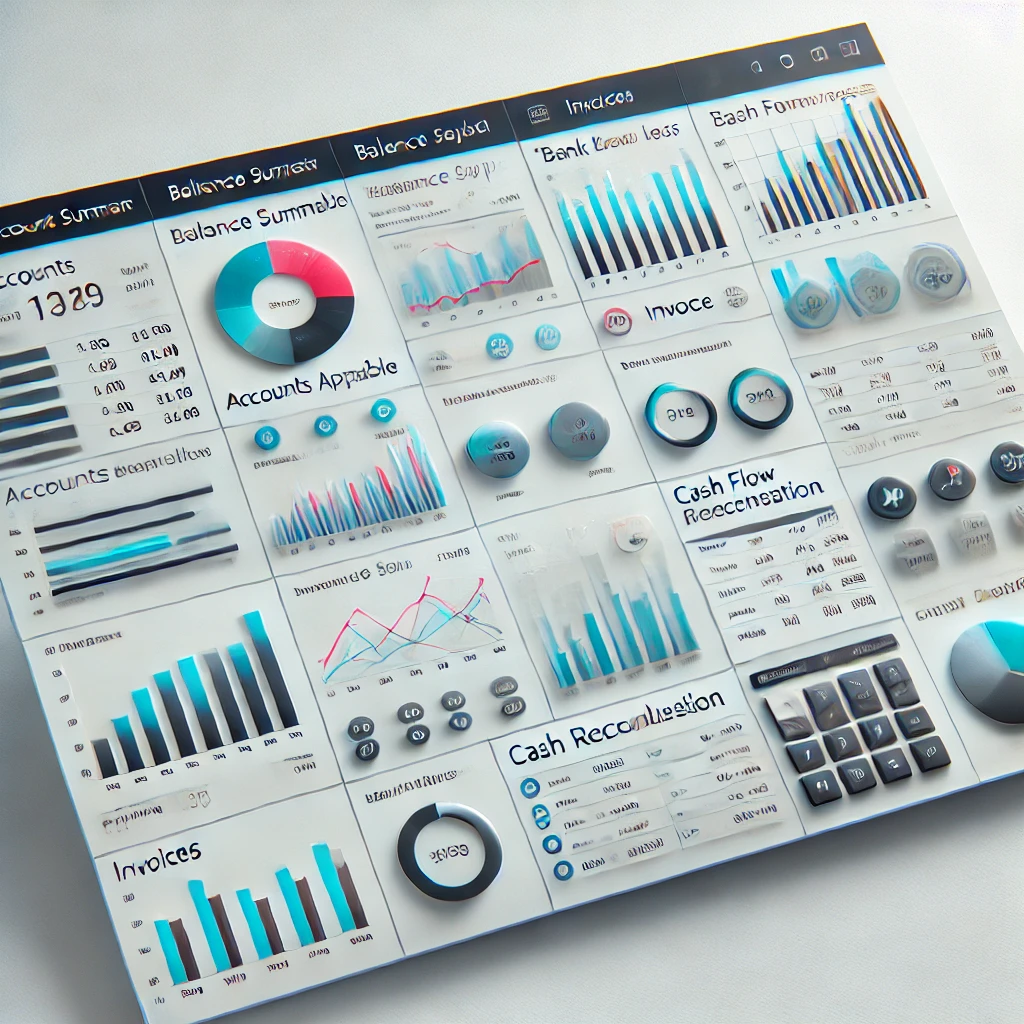
business central accounting software
Introduction
In today’s fast-paced business environment, managing finances efficiently is crucial to the success of any organization. Business Central, a cloud-based enterprise resource planning (ERP) solution from Microsoft, offers robust accounting software that helps businesses streamline their financial operations. This blog will dive into the features, benefits, and how businesses can leverage Business Central for efficient accounting.
What is Business Central Accounting Software?
Business Central is part of Microsoft Dynamics 365 and integrates a wide range of business operations, including financial management, sales, customer service, and supply chain management. Its accounting features allow businesses to manage financial data more effectively, automate mundane tasks, and ensure accurate reporting.
Whether you are a small business or an enterprise, Business Central provides flexible accounting solutions to meet your needs.
Key Features of Business Central Accounting Software
1. Comprehensive Financial Management
Business Central enables users to manage their general ledger, accounts payable, accounts receivable, and bank reconciliation in one place. The software helps businesses maintain clear financial records, track performance, and streamline cash flow.
2. Real-Time Financial Reporting
One of the standout features of Business Central is real-time financial reporting. With customizable dashboards and reporting options, businesses can track financial performance on the go. These insights empower businesses to make informed decisions and improve their financial strategies.
3. Automated Workflows
Business Central offers automation for repetitive tasks such as invoicing, payment reminders, and tax calculations. Automation reduces manual errors and increases productivity, allowing finance teams to focus on more critical tasks.
4. Integration with Microsoft Tools
The seamless integration with other Microsoft tools, such as Excel, Outlook, and Teams, enables businesses to easily share data across platforms. This integration creates an efficient workflow and reduces the risk of data silos.
5. Multi-Currency and Multi-Language Support
For businesses that operate globally, Business Central supports multi-currency transactions and offers language localization, making it easier for international businesses to manage their finances across borders.
Benefits of Using Business Central for Accounting
1. Scalability
Business Central is a scalable solution, meaning it can grow with your business. Whether you are a startup or an expanding enterprise, you can customize the platform to fit your current needs and add features as you grow.
2. Increased Accuracy
By automating repetitive tasks and integrating data from different sources, Business Central reduces the chances of human error. This accuracy ensures your financial reports are precise, leading to better decision-making.
3. Improved Compliance
Compliance with regulations is a critical concern for any business. Business Central’s in-built compliance features help businesses adhere to financial regulations, such as tax filings and audit requirements, ensuring that your business stays on the right side of the law.
4. Cost-Efficiency
By consolidating financial tasks into one system and reducing the need for multiple platforms, Business Central reduces operational costs. The cloud-based nature of the software also eliminates the need for costly infrastructure, saving both time and money.
How to Implement Business Central Accounting Software
1. Identify Your Needs
Before implementing Business Central, it’s essential to assess your company’s specific accounting needs. Are you looking to streamline invoicing, manage cash flow, or improve reporting? Identifying these needs will help you configure the software to align with your business goals.
2. Choose the Right Plan
Microsoft offers different pricing plans for Business Central, depending on the level of functionality you need. Select the plan that provides the right balance of features for your organization.
3. Set Up and Training
While Business Central is user-friendly, some level of training may be required to ensure that your accounting team can fully utilize its features. Microsoft provides tutorials, and third-party consultants can also assist with training and setup.
4. Integrate with Other Systems
Ensure that Business Central is integrated with your other existing systems, such as customer relationship management (CRM) software or payroll systems. Integration ensures that data flows smoothly between departments, reducing redundancies.
Is Business Central Right for Your Business?
If you are a business looking for an all-in-one accounting solution with strong integration capabilities, automation, and real-time reporting, Business Central may be the perfect fit. It is ideal for small and medium-sized businesses that need a scalable and flexible accounting tool.
Conclusion
Business Central accounting software is a powerful tool that can help businesses streamline their financial processes, improve accuracy, and stay compliant with financial regulations. With its comprehensive features, real-time reporting, and seamless integration with Microsoft tools, Business Central is designed to improve financial management across various industries.







